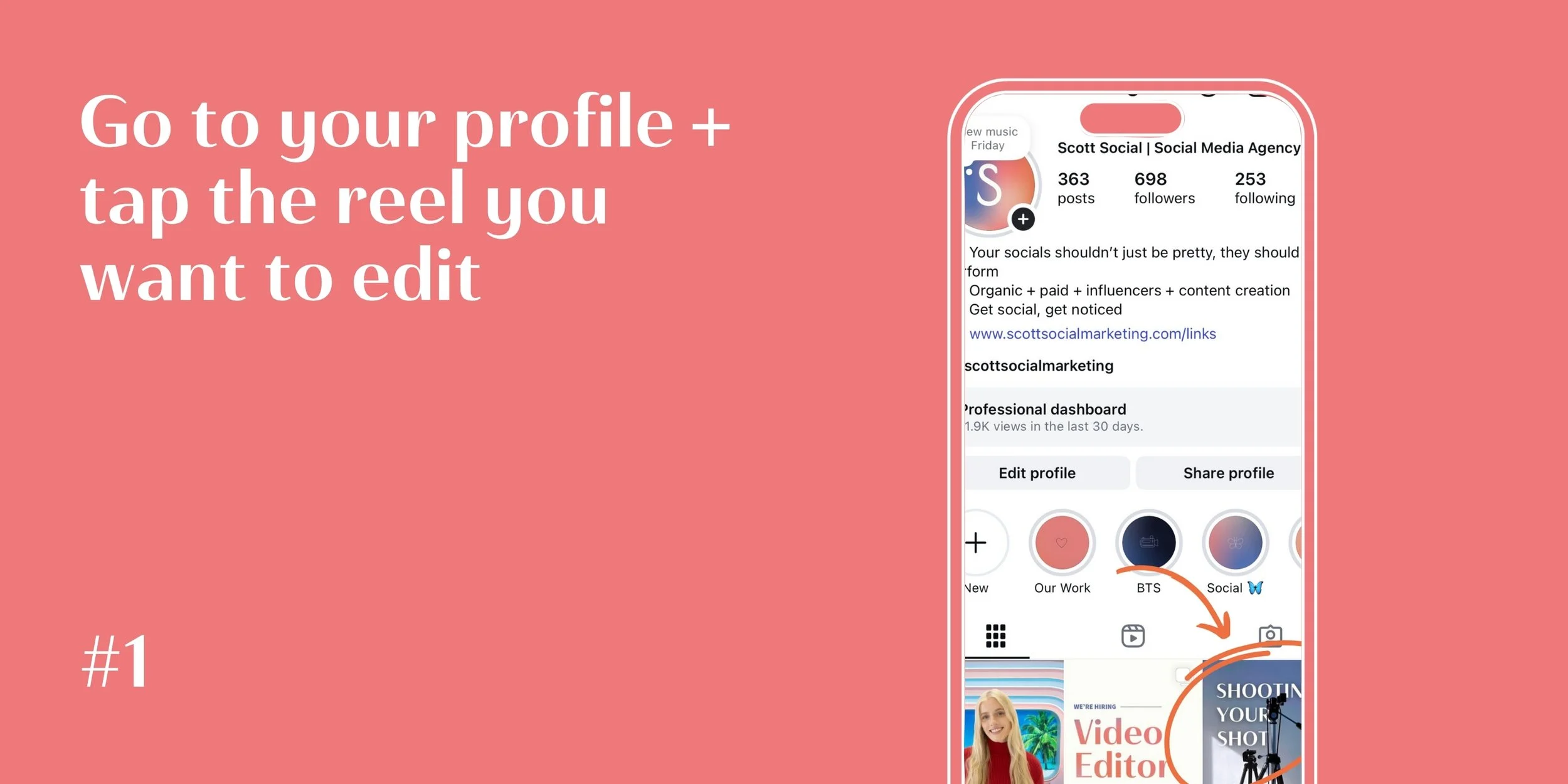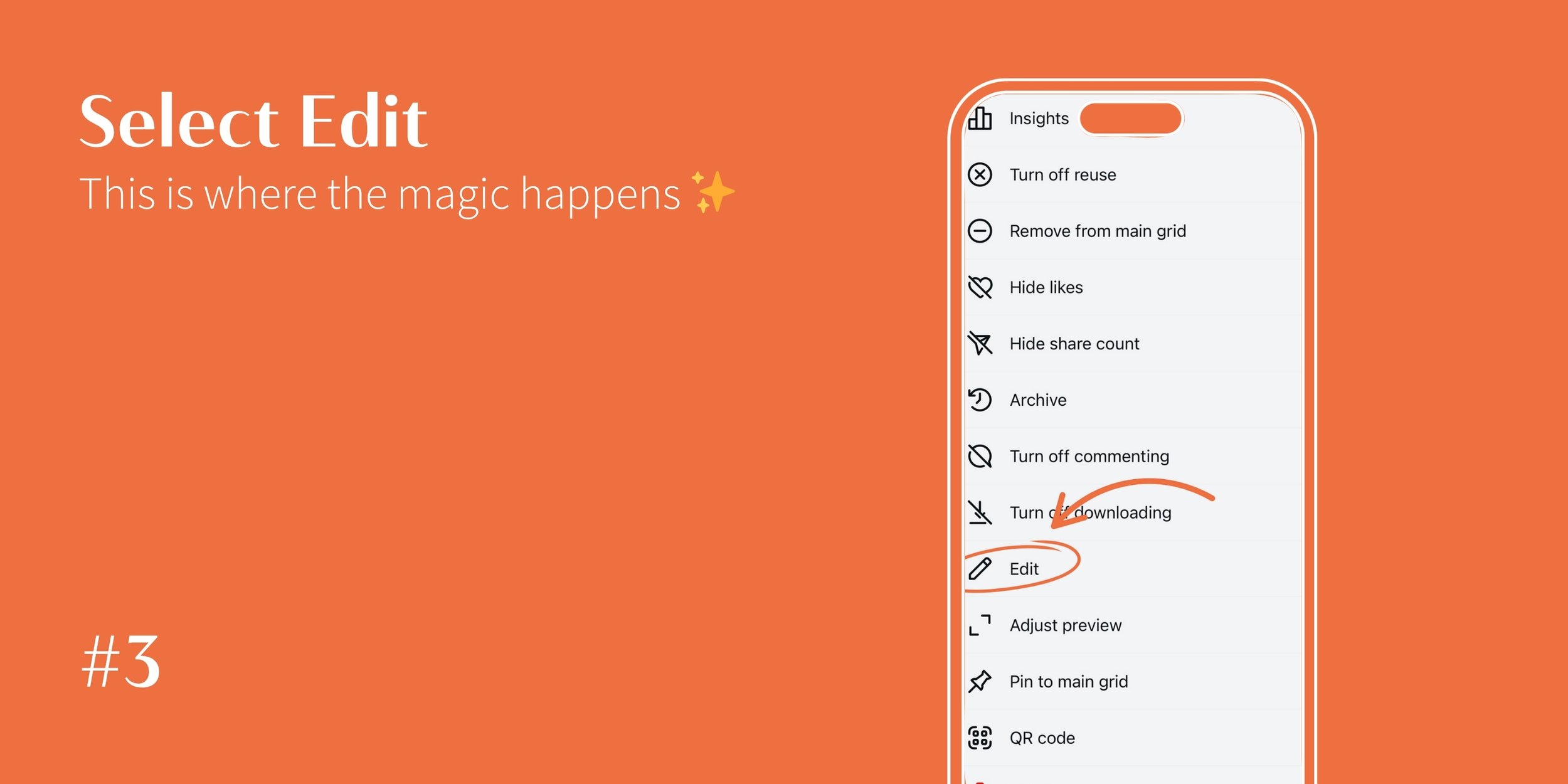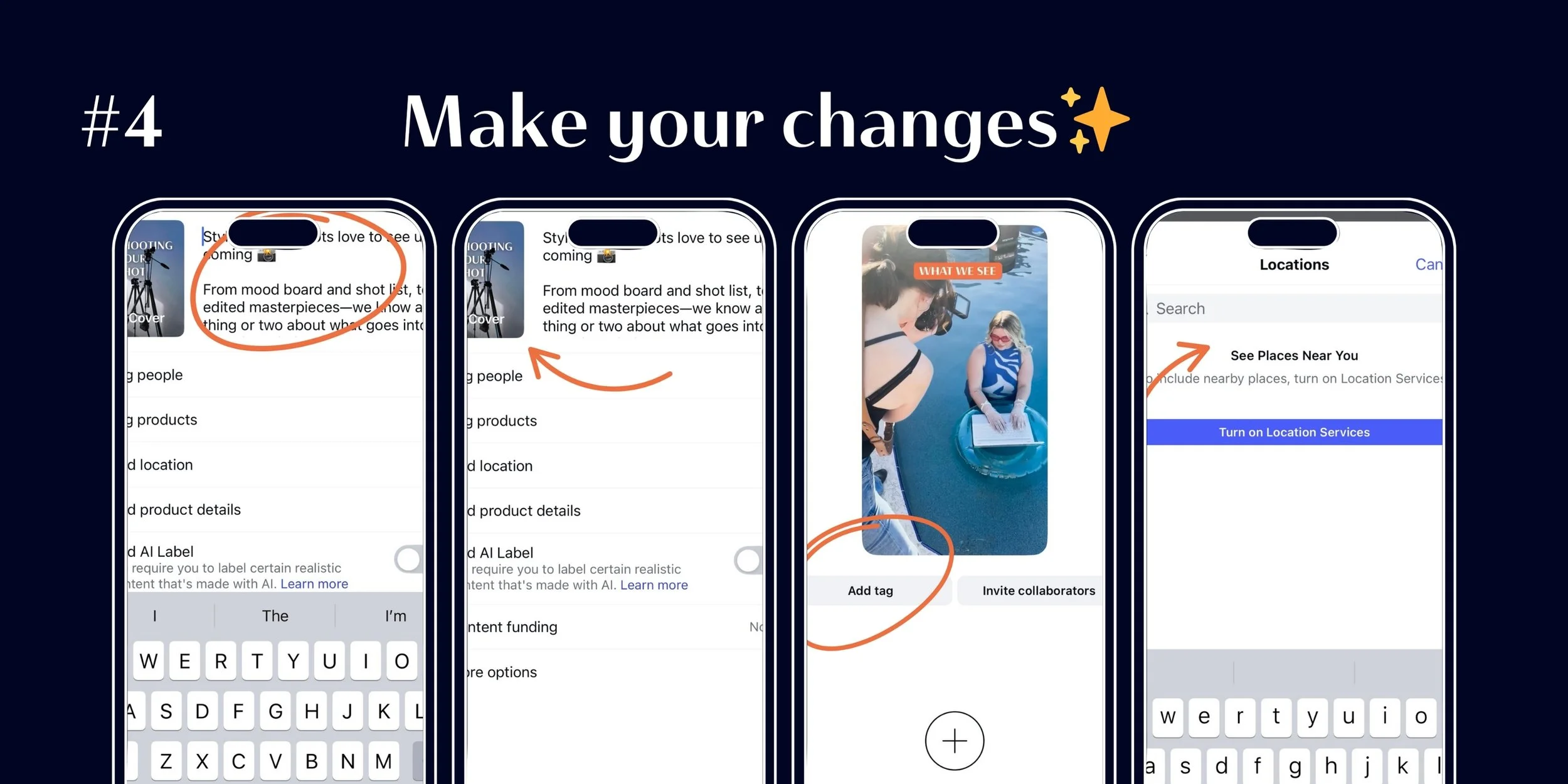Can You Edit Reels After Posting?
Can you edit reels after posting? This is the question all of us perfectionists ask! Even the best make mistakes. If you’ve ever hit “post” on an Instagram Reel and then had that heart-drop moment because of a typo, missing tag, or error in your caption - we FEEL you.
Having a mistake blasted to all your followers (and we know you have many!) is VERY real and scary. But here’s the good news: You can edit some parts of a Reel after posting. (Thank goodness.)
The not-so-good news? There are still some limits.
Let’s walk through exactly what you can change on an already-posted Instagram Reel (and how), plus answer common questions from clients about editing after publishing.
Can You Edit Reels After Posting?
Yep! Once a Reel is live, you can edit the caption, tag people, add a location, and change your cover photo. Here’s exactly how to make those changes 👇
Step-by-Step: How To Edit Reels After Posting
Step #1
Go to your profile and tap the Reel you want to edit
Open Instagram, navigate to your profile grid, and tap the Reel you’d like to make changes to.
Step #2
Tap the three dots (...) in the bottom right corner
This brings up a menu of options.
Step #3
Select “Edit”
From the menu, choose Edit. This is where the magic (and the limitations) happen.
Step #4
Make your changes✨
You can:
Edit the caption (fix typos or add updates)
Tag more users (forgot to tag a business partner, friend, or brand? No stress!)
Add or change the location (great for local audiences)
Tap the cover photo to update the thumbnail image - if you don’t like how your feed looks, this is where you can make it look pretty again! Need cover photo inspo? We got you.
Step #5
Tap “Done” (top right)
Once you've made your edits, don’t forget to tap Done to save your changes.
And voilà! Your Reel has been updated (woo!)
FAQ
Can I change the actual video in the Reel after it’s posted?
Unfortunately, no. But Head of Instagram, Adam Mosseri, shares other helpful options using Instagram's newest feature, edits! Even with Edits, once a Reel is live, you can’t swap out the video. If there’s a mistake that’s driving you nuts, your best option is to delete and re-upload the corrected version, sorry friend!
Can I edit the music or audio?
Nope - the audio is locked in once the Reel is published. That includes both original audio and music from Instagram’s library. So basically, choose your sound wisely! (This may or may not be us…)
Will people get notified when I make edits?
The most important question 🫣 Nope! All edits happen behind the scenes. No one will get a notification, so you can clean things up quietly.
Feeling Overwhelmed By Instagram Updates?
We get it - keeping up with Instagram’s ever-evolving features can be a full-time job (and for us, it literally is).👩🏼💻 If you’re a business owner trying to juggle it all AND be a social media expert all at the same time…we are here to help, just saying!
We specialize in taking the overwhelm out of your online presence, from stunning content creation to heart-centered community management. Our team lives and breathes Instagram (so you don’t have to).
Let’s get social together! Get in touch today.
read more reels tips ↓
WRITTEN BY:
Annie Godin
Social Media Strategist