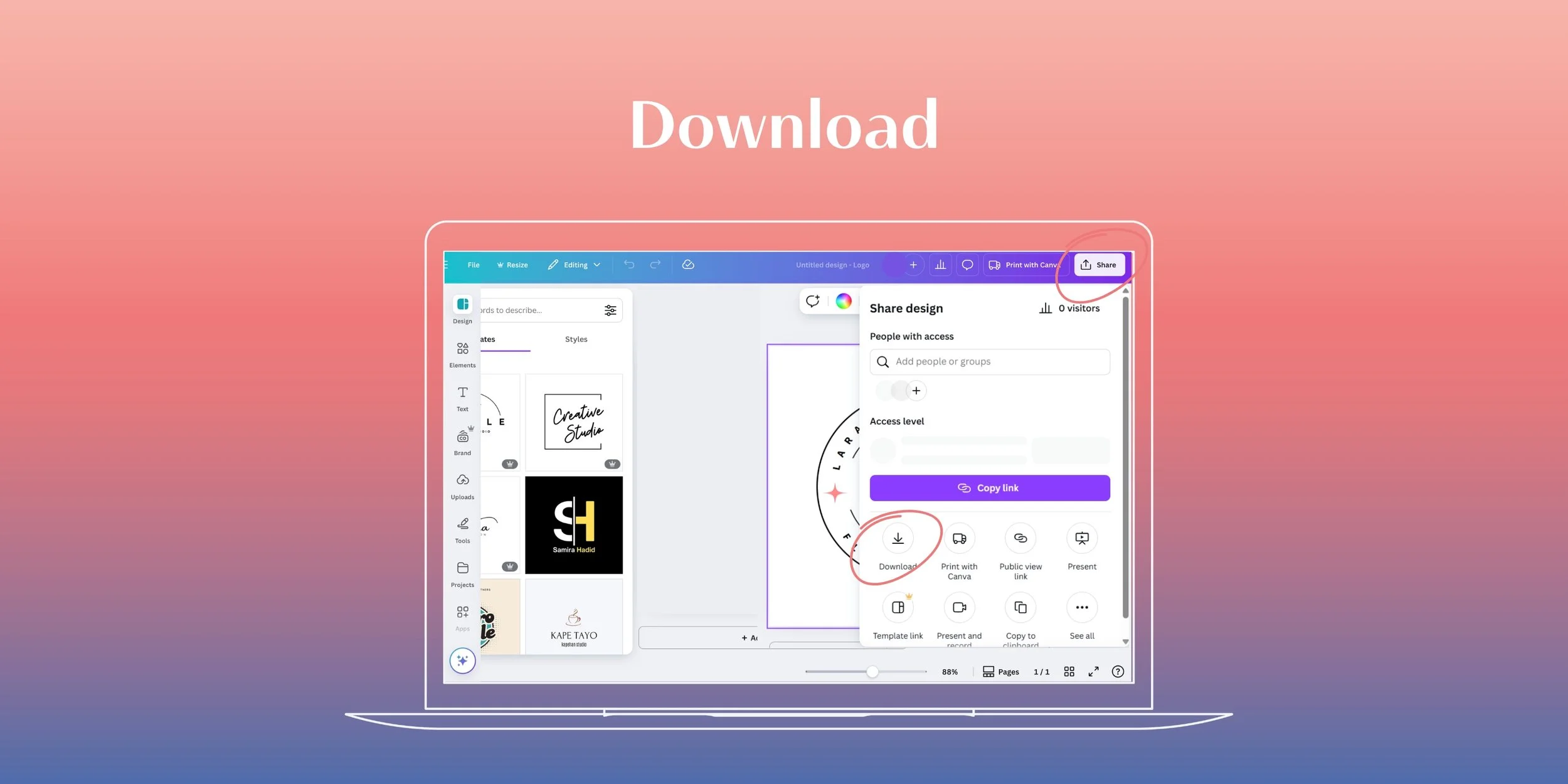Creating IG Highlight Covers On Canva: A Step-By-Step Guide
If you're as nosey as we are, you know Instagram is the best place to stalk… er, I mean… stay up to date with the latest Justin and Bailey Bieber drama. Highlights on Instagram Stories help with not only that, but also showing off that cool vibe you've got going on in your feed. IG highlight covers are often one of the first things people tap when they land on your profile. So make it count!
The Technical Part 🤓☝️
When making IG highlight covers, we usually recommend Canva (free to use, but the Pro version has the cutest stickers). Don’t be afraid to get creative with it!
Step #1: Create
Open Canva, click “Create a design,” and here’s a little secret (because we’re besties): use the “Logos” template—it’s the perfect size.
Step #2: Design
On the left menu, play around with background colors, textures, icons, and stickers. Let your imagination run wild and make the perfect IG highlight covers that truly reflect your vibe.
Step #3: Download
Once you're happy, hit “Share” > “Download” > choose PNG > “Download.” Then upload it to your IG highlight under “Edit Cover.” Voila!
What to Avoid
Because we want your covers to pop, here are a few things to avoid when designing your IG highlight covers:
Keep it simple. Use bold, clear icons—highlight bubbles are tiny, and small details will get lost.
Center your design. Instagram crops the image into a circle, so anything too far left or right might get cut off.
Skip the text. We don’t usually recommend it—like fine details, it tends to disappear in that little bubble.
Blurry image? Check your resolution (1080x1920 works best) and try emailing the file to yourself instead of using the mobile app to download.
The Fun Part
First, Let's Get the Vibe Just Right
Before you even open Canva, pause and think. What vibe do you want your IG highlight covers to show off? Is it Manic Pixie? Girl Boss? Retro? Aura Farming? Whatever your little heart desires, your IG highlight Covers should visually align with the look and feel of your brand. And yes— green is a creative color.
Here are some examples of other creators' IG highlight covers. These show off the personality of the content while still staying true to their brand.
Second, Add Your Categories
Your IG Highlight covers are the storybook of your brand. What do you want visitors to see first? Think of categories like: pet pictures, fit checks, events, behind the scenes, or FAQs. Hell, you can put one in there purely for brain rot if you want, as long as it's something you want to show off about yourself or your brand.
Using one of our many clients, Americana —an amazing retro hotel in Arizona—, we highlighted things like Rooms, Space Lounge, Events, and Press—giving both guests and media quick access to the motel’s best assets.
Lastly, Add Pizzazz✨
IG highlight covers aren't just little cute icons; they're a sneak peek into your brand’s personality. Show off that whimsical, high-energy, sleek, or grounded feel you have with the visuals you choose.
Going back to the previous examples of “DO’s” Sure they are different to one another but you can see the vibe in each page. Whimsical and friends, sleek fine like designs, high energy. You get a good idea what they stand for.
Now, You and I, Get Creative
We love aesthetics, vibes, and what makes a brand unique; while also making sure that authentic self isn’t lost in a sea of other creatives. Whether it’s crafting a visual story like we did for Americana Motor Hotel or building a strong content system that drives results, we help small businesses streamline their social presence without losing the heart behind it.
Reach out to Scott Social and let’s see what our combined focus could do for you.
MORE TUTORIALS BELOW ↓
WRITTEN BY:
Joana Huaracha Franco
Intern