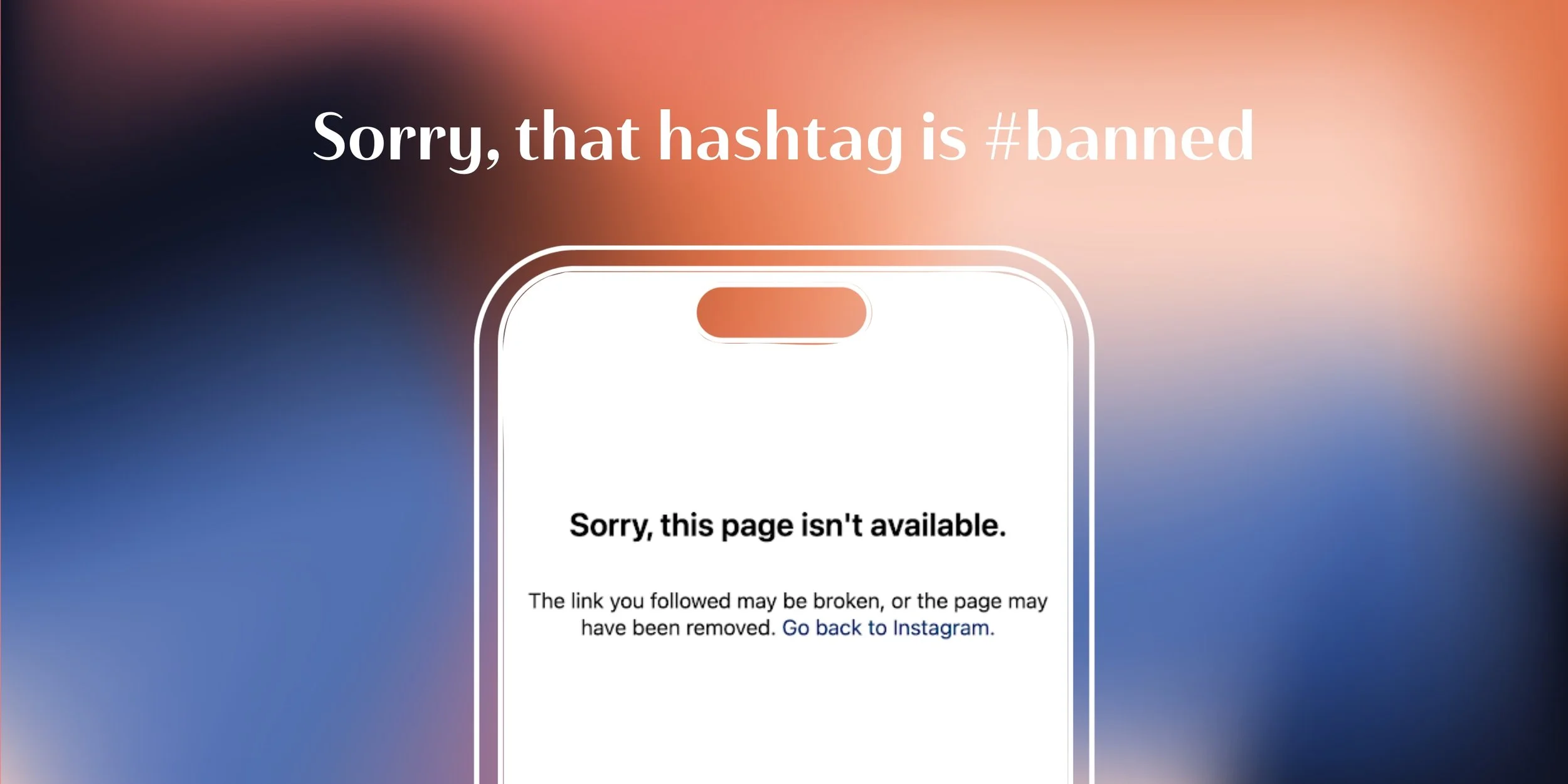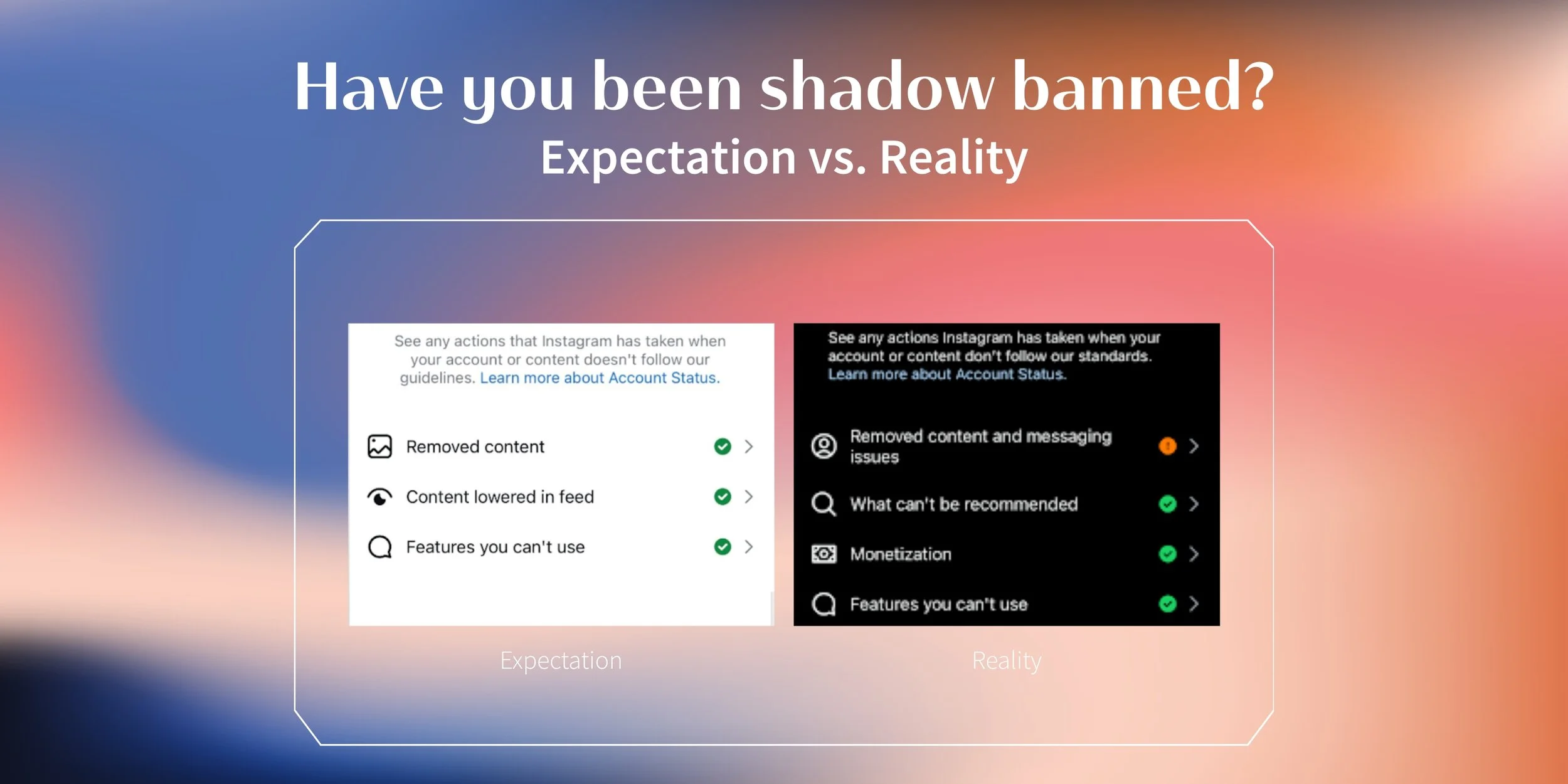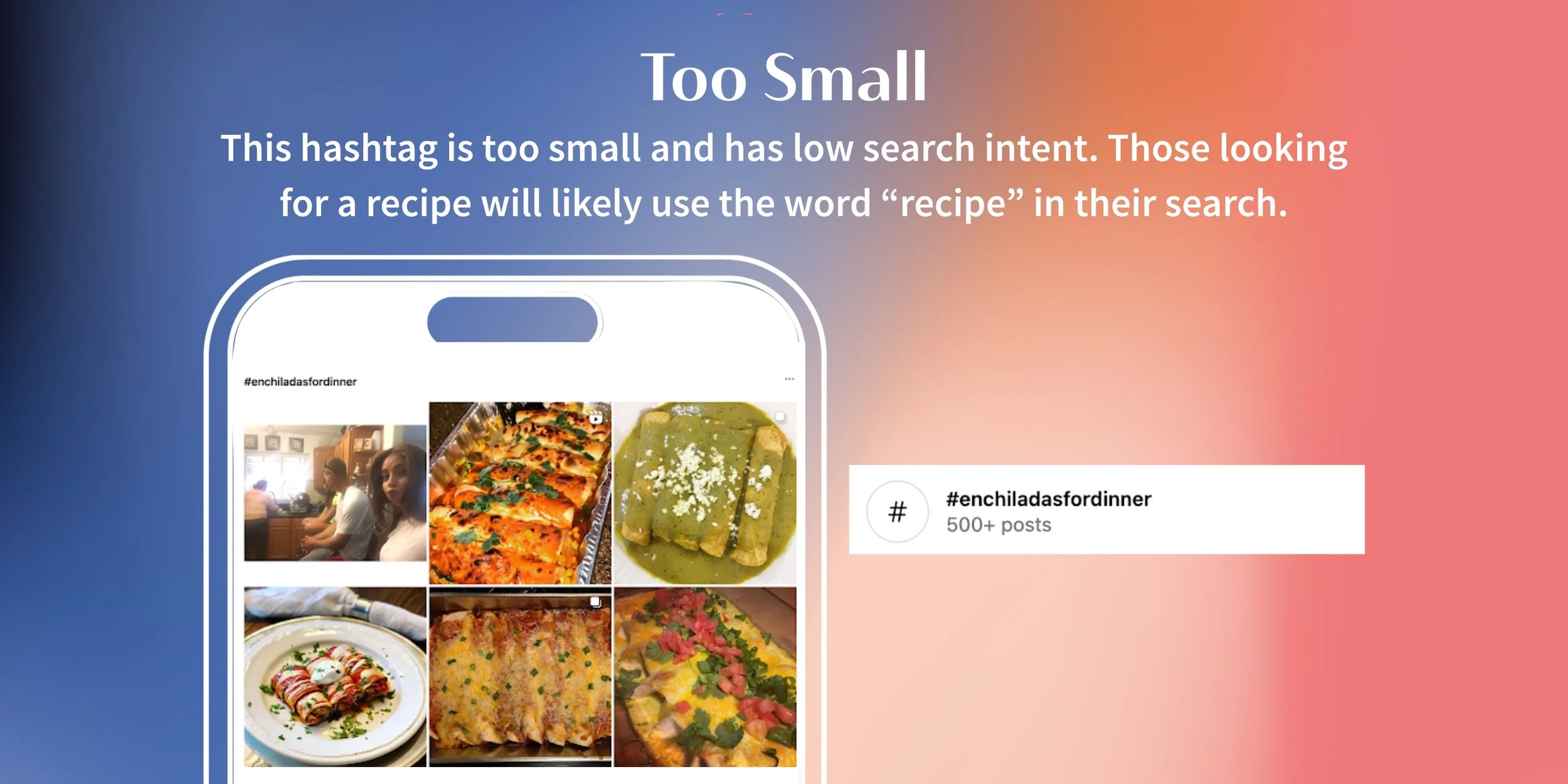Hashtags Not Working On Instagram? 9 Reasons & How to Fix Them
We've made every hashtag mistake so you don’t have to.
Are you spending hours (and hours) on your hashtag strategy only to hear crickets? We've all been there. 👀
At Scott Social, we've helped many of our clients troubleshoot their hashtag issues. One success story? A Washington-based wedding venue where we were able to generate over two-thirds of their monthly impressions from hashtags and SEO keywords. With just three posts per week (and a starting point of zero followers), we were able to gain 100-200 local followers monthly with most non-follower reach coming from hashtags!
But what about when your hashtags just... don't work? We’ve made (and seen) all the hashtag mistakes so you don’t have to. Here are the most common ones:
Hashtags Not Working On Instagram? 9 Reasons (And What To Do About It) 👇
1. You're Using Banned Hashtags
What started off as a small list of inappropriate hashtags has turned into a list of over 1,800 banned hashtags. Yup, you heard that right – over 1,800. It’s easy to assume these banned hashtags would all be obviously inappropriate tags, but that isn’t the case.
Instagram regularly bans hashtags that violate their community guidelines or become overrun with inappropriate content. And sometimes, they aren’t as obvious as you think. Because of this, you need to check each and every hashtag that you use before hitting “publish”.
How To Check: Search for each hashtag before using it. If the hashtag is nowhere to be found, or if you see a message that reads, "Sorry, this page isn't available", it's banned. Using banned hashtags hurt that post's performance and worse, can signal to Instagram that your entire account might be problematic. This can potentially trigger temporary and permanent account restrictions. Be careful to not use banned tags!
How To Fix It: If your hashtags not working on Instagram and you find a few banned hashtags in your strategy, delete them asap and omit them from use in future posts. If your account doesn’t have other restrictions, your hashtags should begin working again in a few months.
2. You've Been Shadowbanned
If your hashtag reach suddenly drops across all of your posts, you might be experiencing a shadowban. This is Instagram's way of limiting your content's visibility without telling you – or as we call it, Instagram Jail. This might be due to using banned hashtags, violating the Instagram terms of service, purchasing followers, or other violations.
How To Check: To look at your Instagram account status, follow these steps:
Go to your profile by tapping on your profile picture
Tap on the three lines in the top right
Find the “More Info” section and click on Account Status
Look for a red “X” and click on it for more information on your restriction
How To Fix It: Identify why the shadowban happened – Banned hashtags? Terms of service violations? Use of third-party apps? Purchased followers? Then:
Remove problematic content
Take a posting break (48-72 hours)
Disconnect any unauthorized third-party apps
Reach out to support if issues persist
3. Your Content Doesn't Match Your Hashtags
Relevancy is everything! To protect the user experience, Instagram prioritizes relevancy at all costs! When it comes to hashtags, this means matching the intent of the searcher. For example, if you search for restaurant recommendations in NYC, you wouldn’t want to see vegan carrot cake recipes, and vice versa.
To combat this, users can report posts as irrelevant under specific hashtags. This not only removes your post from that hashtag feed, it will hurt your future performance too. Quality over quantity matters in your hashtag selection.
How To Check: Begin clicking on the hashtags from your most recent post. Do the posts within that hashtag match the topic of your post? Does your post accurately match the intent of the searcher? If so, you’re doing great. If not, here’s what to do instead.
How To Fix It: Before using any hashtag, search for it first. Study the top posts. If your content doesn't contextually match what's trending in that hashtag, find a better fit.
4. You're Reaching the Wrong Audience
Sometimes hashtags work technically, but fail strategically.
For example, consider a sorority house interior designer who uses the hashtag #firsttimehomebuyertips—sure, it might boost reach, but are those viewers in their local market? Probably not. Even if someone new discovers this post, they are unlikely to follow a realtor outside of their area, and are even more unlikely to become a client.
How To Check: Look through your most recently used hashtags to find the tags that speak to too wide of an audience. You may find that most (or all) are too vague. Remember, if you’re speaking to everyone, you’re speaking to no one.
How To Fix It: Focus your strategy on location and post-specific tags for a more targeted approach. Quality beats quantity every time, especially with hashtags.
5. You're Using the Same Hashtags Repeatedly
Using identical hashtag sets on every post can trigger Instagram's spam filters, potentially restricting your account.
How To Check: If you use the same hashtags in more than 50% of your posts, it’s time for a switch up.
How To Fix It: We recommend spending half a day creating a master hashtag (and keyword) document. Group your hashtags by themes, post types, and target audiences. Then rotate different combinations for each post.
6. Your Hashtags Are Too Competitive
Using massive hashtags like #foodstagram (with posts getting 10k+ likes) means your content disappears instantly. This hashtag has over 129M posts and counting, which means your post gets lost almost instantly.
How To Check: Search for the hashtag you want to use and take a peek at the total number of posts and what the top posts look like.
How To Fix It: While some tags could be a bit larger for a varied strategy, ideally, you’ll want to look for hashtags with 5k to 250k total posts. Remember, the smaller your account, the smaller your target hashtags should be. For example, a small food account would see far better results with #enchiladarecipe (where top posts might have just 20-40 likes) than competing in #foodie (where you're up against accounts with millions of followers).
7. Your Hashtags Are Too Small
On the other hand, super specific tags might not reach a single person. Using the same enchilada example, we can look at the hashtag #enchiladasfordinner. At the time of this article, this hashtag only has around 500 posts! While this tag may be relevant to the post topic itself, nobody is searching for this term on Instagram. It’s a bit too small.
How To Check: Head over to Instagram’s search bar and enter in the hashtag that you’d like to use.
How To Fix It: Ensure your hashtags have at least 1k total posts. Anything smaller likely doesn't have enough search volume to boost your visibility.
8. Your Hashtags Are Too Long
Character count matters! According to research, hashtags with around 21-24 characters generate the most engagement on Instagram.
How To Check: Are your hashtags a run-on sentence? If so, it’s time to shorten that tag into a few smaller ones.
How To Fix It: Overly long hashtags tend to perform poorly. Keep them concise and memorable – around 21-24 characters in total.
9. You're Focusing Too Much on Hashtags (And Not Enough On Keywords)
Let's keep it real—hashtags simply don't drive the massive reach they once did. They're still valuable tools in your social media arsenal, but they're just one piece of a much larger puzzle.
While hashtags still matter, SEO keywords are more and more important. Did you know that 40% of Gen Z users prefer to search on social media over Google? If you think that’s crazy, you’d be surprised to hear that Millennials and Gen X are also gravitating toward search on social. Bob Dylan said it best – the times, they are a-changin’.
All that to say, your content needs to be optimized for both hashtags AND keywords.
How To Check: Look through your most recent captions, are there any searchable words being integrated into your copywriting? Do you have any keywords on your profile? If not, it’s time to make some updates!
How To Fix It: At Scott Social, we're putting more emphasis on keywords every year (while still maintaining a strategic hashtag presence). The combination of both delivers the best results.
Wanna Learn More About SEO On Social Media? Read these articles to balance your hashtag strategy with SEO keywords:
Our Hashtag Research Process
Want to improve your hashtag strategy? Here's our three-step process:
1. Get Specific
Forget broad terms! Get specific. For example:
Not just your city, but your neighborhood
Not just "digital marketing," but "social media audits"
Not just "food," but "homemade pasta recipes"
2. Match Hashtag Size to Account Size
Search for potential hashtags and look at the top posts. If they have similar engagement to your average posts, it's a good fit. If they have significantly higher engagement, find smaller hashtags where you can compete.
3. Test and Track
Monitor which hashtags drive the most reach and engagement for your specific content types. Double down on what works, and drop what doesn't.
Your Hashtag Questions, Answered 👇
Now that we’re on a roll with hashtags, let’s answer a few more of your burning questions:
How Many Hashtags Should I Use On Instagram?
For most of our clients, we recommend a customized approach based on account size:
0-1k Followers: Use 10-15 hashtags
1k-10k Followers: Use 5-10 hashtags
10k-100k Followers: Use 3-7 hashtags
100k+ Followers: Skip hashtags entirely
Will hashtags work on private Instagram?
Unfortunately no, they won’t. Hashtags are designed to help non-followers discover your content. These are the exact people a private account seeks to keep out! You can still add hashtags for creativity’s sake, but they won't boost your reach or help new people find you.
Do Instagram hashtags work in comments?
Yes, absolutely! At Scott Social, we actually prefer placing hashtags in the first comment rather than the caption for aesthetic purposes. It keeps the caption clean without disrupting the user experience, yet still gives you all the discovery benefits. If you’re asking, “hashtags not working on instagram?”, don’t worry – it’s not because they’re in the comments. Instagram's algorithm treats hashtags in the first comment exactly the same as those in the caption.
Are hashtags still relevant?
Yes, but their importance varies based on your account size and goals. For smaller accounts (under 10k followers), hashtags remain valuable discovery tools. For larger accounts, their impact is less significant. We're seeing hashtags work best when paired with strong SEO keywords and quality content.
Read more about the relevancy of hashtags: Are Hashtags Still Relevant in Today's Algorithm?
Do hashtags work on Reels?
Yes, they do! Reels are our favorite way to increase reach in today's algorithm. All forecasting trends signal that Reels will only increase in popularity! When using hashtags on Reels, make sure to include SEO keywords too, as Reels benefit from both types of discovery. The combination of trending audio, relevant hashtags, and strong keywords gives your Reels the best chance of reaching your target audience.
Is my Instagram account restricted?
To see if your Instagram account is restricted, follow these steps:
Go to your profile
Tap on the three lines in the top right
Go to “Account Status” in the “More Info” section
If you have a red “X”, click on “resolve your warning”
In the image below, you’ll find step-by-step visuals of a time I made a joke about my sweet (and very annoying) puppy. Needless to say, Instagram didn’t like it. Lesson learned!
Need a Hashtag Strategy That Actually Works?
If you're tired of hashtag headaches and ready for a social strategy that focuses on what actually moves the needle for your business, we should talk. We live and breathe hashtags (and SEO keywords).
At Scott Social, we work arm-in-arm with business owners (just like you)! Whether you need full service social media management or just some strategic guidance, we've got you covered. Set up your Discovery Call today.
Read more from scott social ↓
WRITTEN BY:
Chelsea Evans-Flower
Founder + Social Media Strategist